Blur Tool
to regulate this task realization.
To use the Blur Tool:
- Select the Blur tool.
- Drag over the part of the image you want to blur.
To change the Blur setting:
- Choose Effects > Blur image
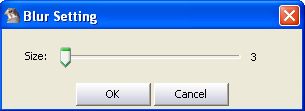
To blur whole image:
- Choose Effects > Blur Image
Example:

